ls -l command.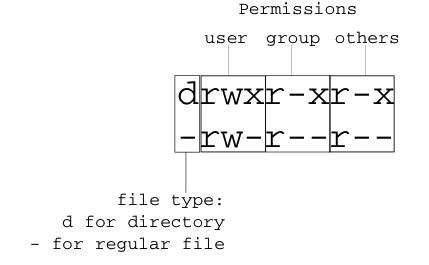
ls -l.ls command with the -l option
see file ownerships and permissions.ls -lls -l *.mp3|
|
Annotated example of output from
the ls -l command. |
|---|
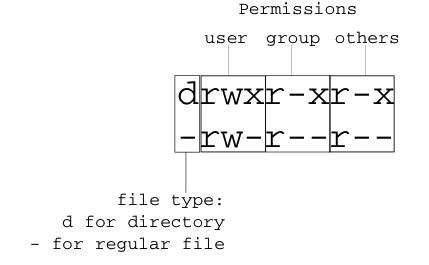 |
Annotation showing detail of
what permission letters mean in output from ls -l. |
| Previous -
Configuring Your Unix Environment |
Next
- Question and Answer Time |
|
| Home |